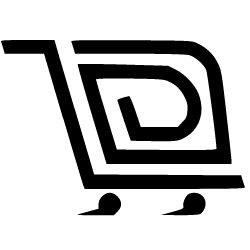How to Connect Stripe to your Digimmerce Account
Having a great online store is cool, but you need to accept payments as well!
Digimmerce Support
Last Update 2 years ago
In this article, you will learn how to connect your Stripe Account to Digimmerce, to start collecting payments from credit/debit cards.
1. You will need to log in to your dashboard and go to the Settings page.

2. Then you will need to access the Payments tab.

3. Then you will see the Connect with Stripe button. Clicking this will redirect you to Stripe to create your Stripe account, or log in to your existing Stripe account and connect it with Digimmerce.
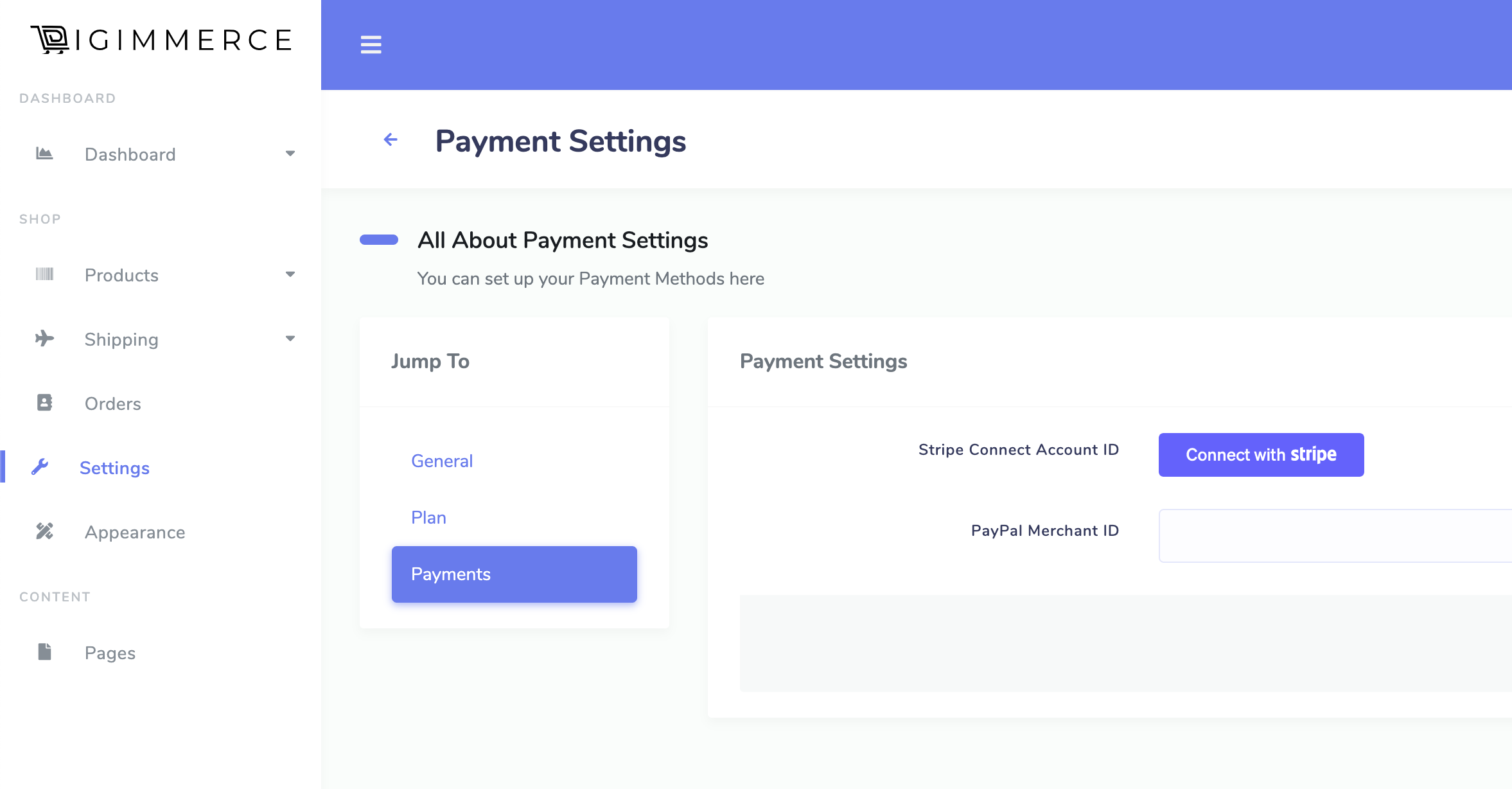
4. When you finish registering/logging in to Stripe, you will be redirected back to your settings page and you will see your Stripe Connect Customer ID filled out.

That's it! You will now be able to receive credit/card payments to your online store!